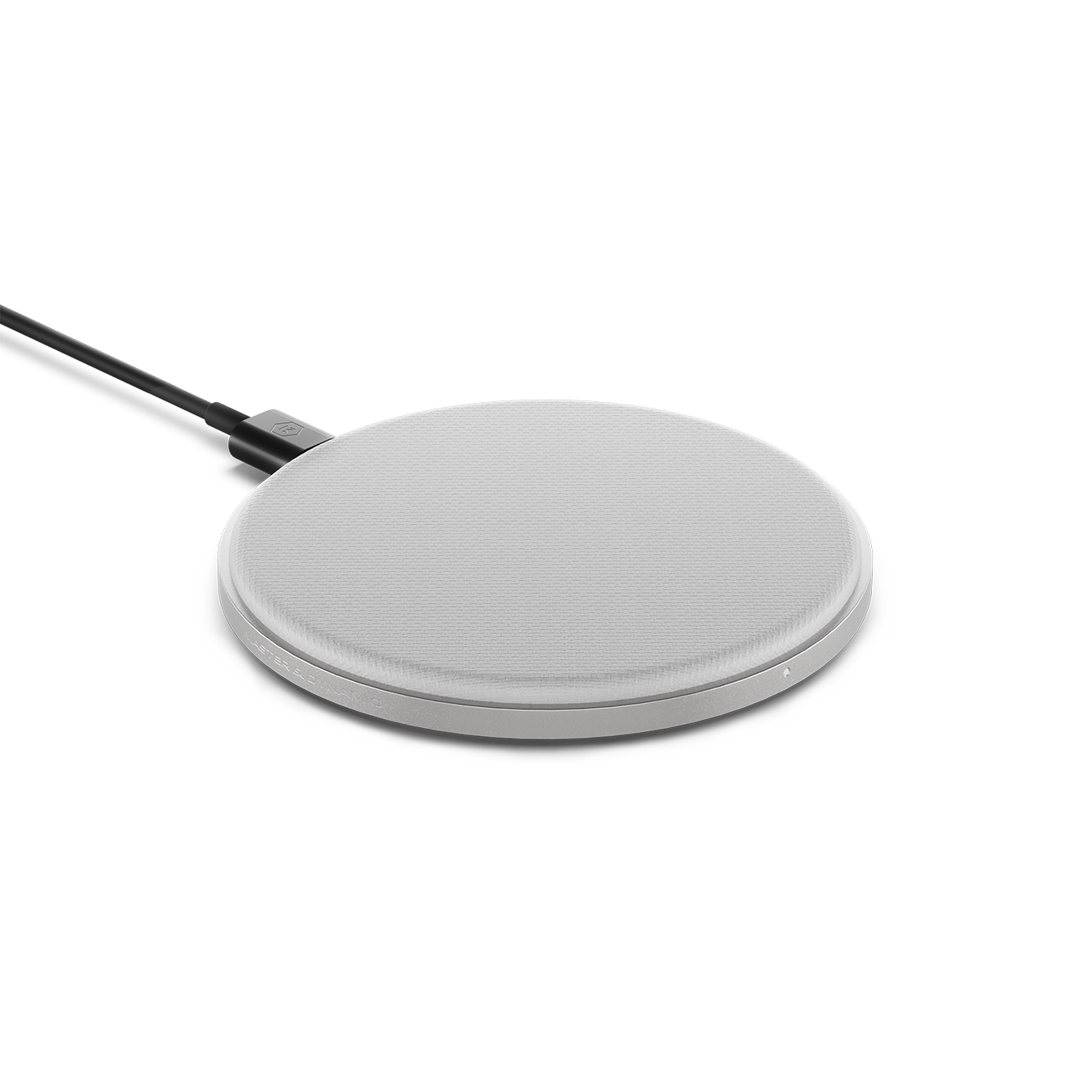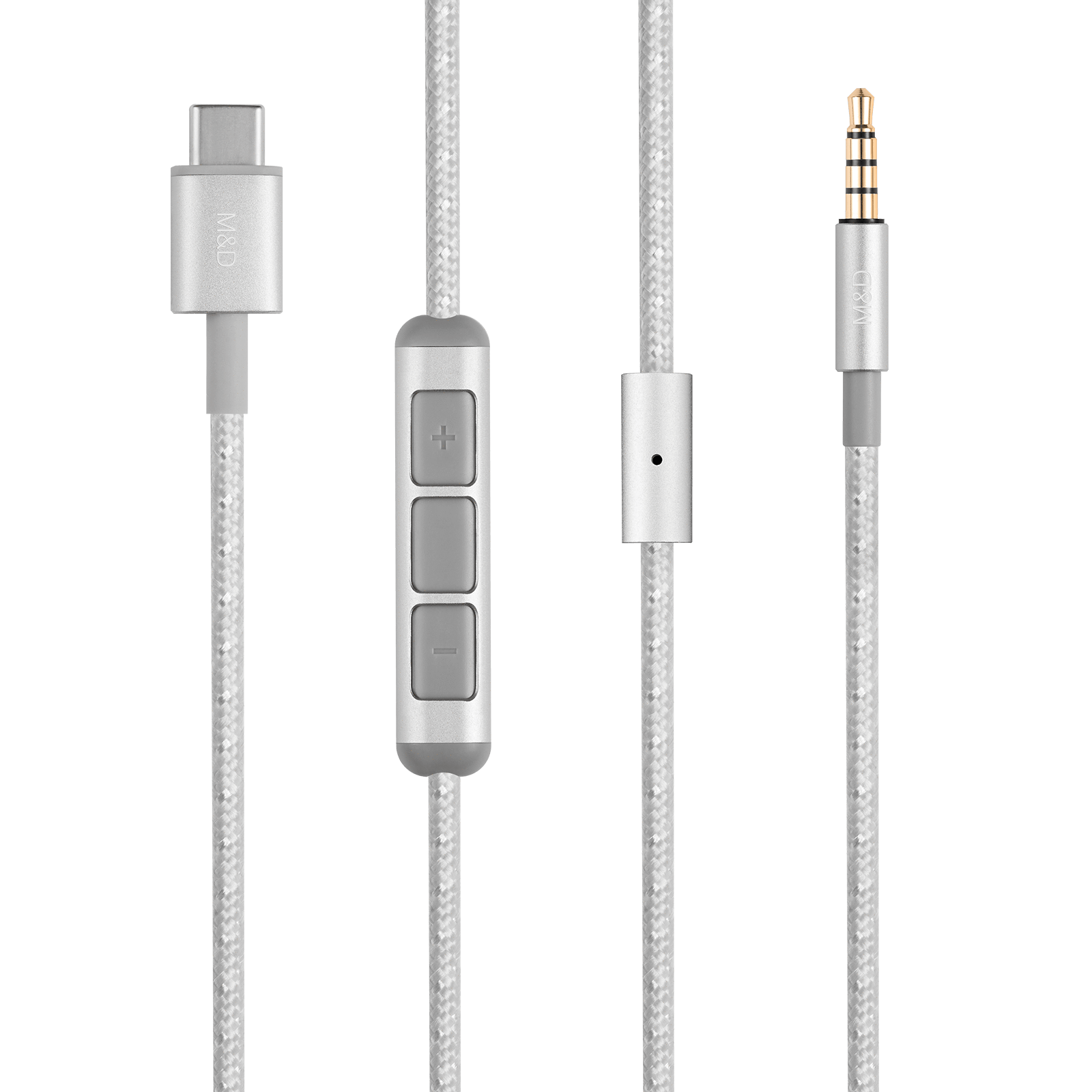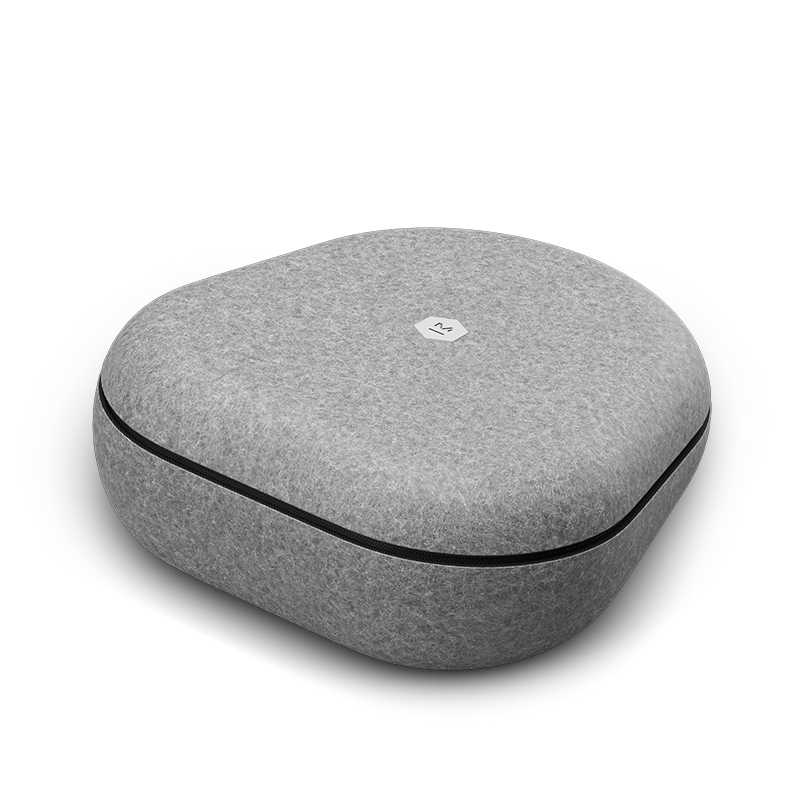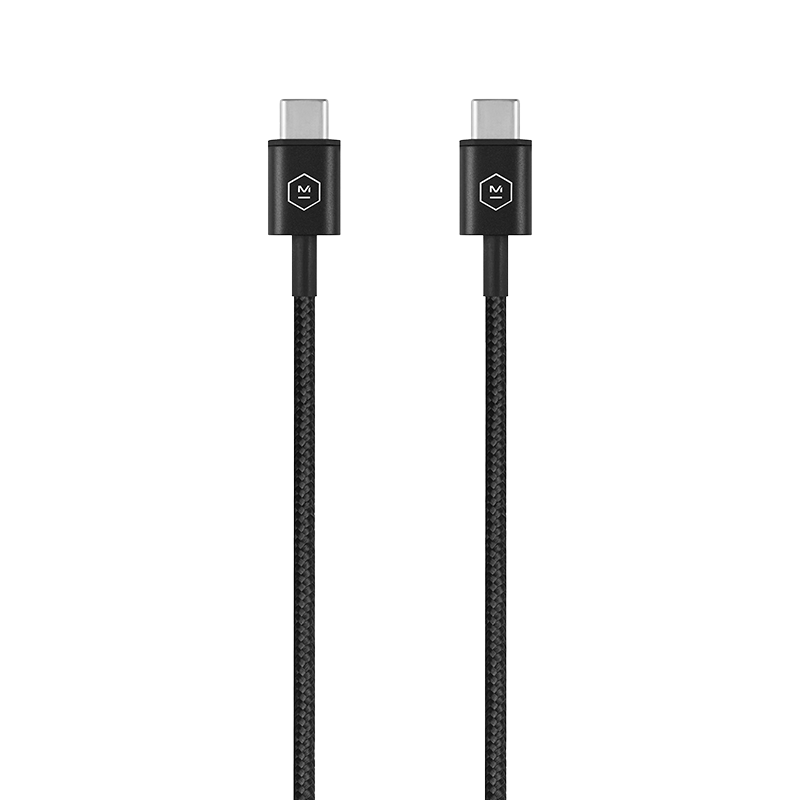Filters
6 products
Free Premium Shipping
Free ground shipping on orders of $99 or more in the U.S.
Free Returns in 14 Days
We offer a generous 14-day return policy, allowing you to shop with confidence.
Product Protection
Rest easy with our manufacturer warranty, ensuring that your product is protected against any manufacturing defects or issues.